In today’s fast-paced digital landscape, the demand for applications is higher than ever. Whether you’re a startup entrepreneur or a business owner, having a mobile app or web app can significantly boost your brand’s visibility and customer engagement. However, not everyone is a coding expert, which is where no-code app builder software comes to the rescue. In this comprehensive guide, we’ll walk you through the process of choosing the right no-code app builder software to bring your app ideas to life.
Understanding No-Code App Development
Before we dive into the details of choosing the right no-code app builder, let’s clarify what no-code app development entails. No-code development platforms empower individuals and organizations to create applications without writing a single line of code. Instead, these platforms provide intuitive interfaces and pre-built components that allow users to design, customize, and deploy apps quickly. This approach not only saves time but also opens up app development to a broader audience.
No-code app development is a revolutionary approach that democratizes the app-building process. It allows individuals with creative ideas and specific business needs to turn those concepts into functional applications without the need for a deep understanding of programming languages. This accessibility has led to a surge in the popularity of no-code app builders in recent years.
Assessing Your App Requirements
The first step in selecting the right no-code app builder software is to assess your app requirements. Without a clear understanding of what you need, you may end up with a tool that doesn’t meet your expectations. To help you evaluate your needs, consider the following questions:
– What is the primary purpose of your app?
– Who is your target audience?
– What features and functionalities do you require?
– Do you need cross-platform compatibility (iOS, Android, web)?
– Are you planning to scale the app in the future?
By answering these questions, you’ll gain a better perspective on the type of app builder software that aligns with your project. For instance, if your goal is to create a simple mobile app for a local business, you may not need the same level of complexity as someone developing a comprehensive e-commerce platform.
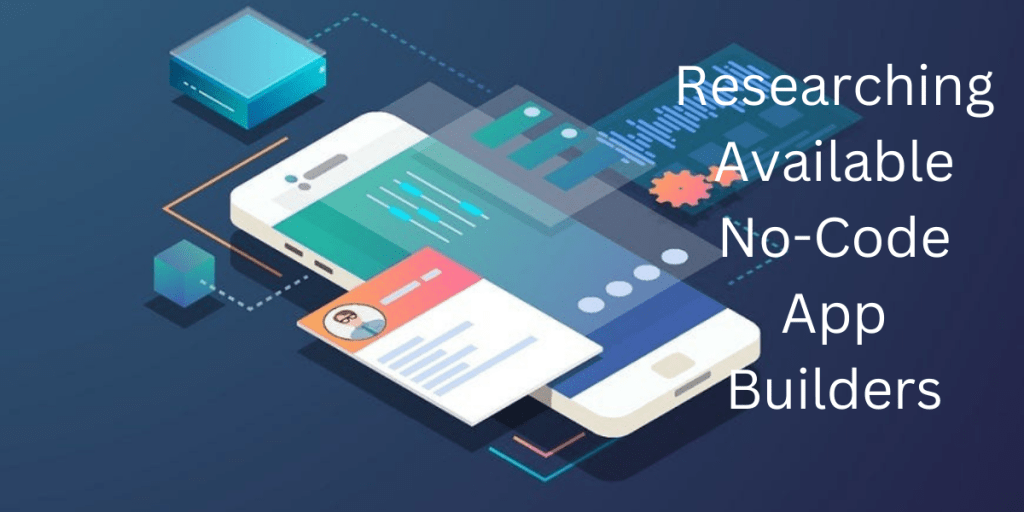
Researching Available No-Code App Builders
With your app requirements in mind, it’s time to explore the available no-code app builder options. Several platforms cater to various needs and preferences. Here’s a list of popular no-code app builders, along with brief descriptions and pricing information:
1. Adalo:
Adalo offers a comprehensive app-building platform with a user-friendly drag-and-drop interface. Pricing starts at $50 per month for basic features. Adalo’s strength lies in its flexibility, making it suitable for a wide range of app projects, from simple prototypes to complex applications.
2. Bubble:
Bubble provides a highly customizable platform suitable for building complex web applications. Pricing begins at $29 per month. Bubble is known for its robust feature set and the ability to create sophisticated web apps without coding.
3. Appy Pie:
Appy Pie is known for its simplicity and affordability. They offer a free plan and premium plans starting at $18 per month. It’s an excellent choice for beginners and small businesses looking to create straightforward apps with minimal effort.
4. OutSystems:
While not entirely no-code, OutSystems offers low-code development with robust features. Pricing varies based on project complexity. OutSystems is a powerful choice for organizations that need more control and customization while still benefiting from visual development tools.
By researching and comparing these platforms, you can get a sense of their strengths and weaknesses. It’s essential to match the platform’s capabilities with your app’s requirements to find the best fit.
Evaluating User-Friendliness
User-friendliness is a critical factor when choosing no-code app builder software. After all, the primary appeal of no-code platforms is their ease of use. When evaluating user-friendliness, consider the following:
Intuitive Interface:
Is the platform’s interface easy to navigate? Can you quickly find the tools and features you need?
Tutorials and Documentation:
Does the platform offer helpful tutorials and documentation to guide you through the app-building process? Robust support materials can significantly reduce the learning curve.
Community and Support:
Is there an active user community or customer support available to assist with any questions or issues? A supportive community can be a valuable resource when you encounter challenges or have questions about the platform.
User-friendliness is especially crucial if you don’t have a background in app development. An intuitive interface and accessible support resources can make the difference between a smooth app-building experience and frustration.
Features and Functionality
Different app builders come with varying features and functionalities. To make an informed decision, you should have a clear understanding of the features you need for your app. Some common features to look for include:
Drag-and-Drop Interface:
An intuitive drag-and-drop interface simplifies the design process by allowing you to place elements on the app canvas effortlessly.
Database Integration:
The ability to integrate with databases is essential for storing and retrieving data. Consider whether the platform supports various database systems.
Templates and Components:
Pre-designed templates and components can speed up app development. Look for a platform that offers a library of templates and reusable elements to kickstart your project.
Third-Party Integrations:
Consider whether the platform allows integration with third-party services and APIs. Integration capabilities expand your app’s functionality by connecting it to other tools and systems.
User Authentication and Permissions:
Ensure that the platform supports user authentication and permission settings for app security. Depending on your app’s purpose, you may need to control access to specific features or data.
The depth and breadth of features can vary significantly between no-code app builders. Assess your project’s requirements and prioritize the features that are essential for your app’s success.
Integration Capabilities
Integration is a crucial aspect of modern app development. Your chosen no-code app builder should seamlessly integrate with other tools and services you use. This integration capability can enhance your app’s functionality and extend its features. Look for platforms that offer APIs or built-in connectors for popular services like payment gateways, CRM systems, or social media platforms.
The ability to integrate with external services and systems can be a game-changer for your app’s functionality. It allows you to leverage the power of existing tools and services, streamlining processes and enhancing user experiences.
Scalability and Performance
While starting small is perfectly fine, it’s essential to think about the future scalability of your app. You want a no-code app builder that can grow with your project. Consider:
Scalability:
Can the platform handle increased app complexity and user traffic as your app grows? Scalability ensures that your app remains responsive and reliable as your user base expands.
Performance:
Does the app builder generate efficient and responsive apps, or do you encounter lag and loading issues? A well-optimized platform will result in faster-loading apps and better user experiences.
Scalability and performance are critical, especially if you plan to launch your app to a broader audience or if your app’s complexity is expected to increase over time.
Community and Support
No matter how user-friendly an app builder may be, you’re likely to encounter questions or challenges along the way. This is where a supportive community and reliable customer support come in handy. Look for platforms with
active user communities, forums, or official support channels. It’s reassuring to know that help is readily available when you need it.
User Community:
An active user community can be an invaluable resource for learning, troubleshooting, and getting advice from experienced users.
Official Support:
Reliable customer support, provided by the platform’s developers or support teams, ensures that you have access to expert assistance when facing complex issues.
By having a strong support system in place, you can navigate potential roadblocks and get your app development project back on track swiftly.
Case Studies and User Reviews
To gain insights into the practical use of no-code app builder software, explore real-world case studies and user reviews. These resources can provide valuable information about the strengths and weaknesses of different platforms. Pay attention to projects similar to yours and assess how successful they were in achieving their goals using a particular app builder.
Case Studies:
Case studies often provide a detailed look at how businesses or individuals used a specific app builder to create successful applications. They can showcase real-world examples of what’s possible with the platform.
User Review:
User reviews offer candid feedback from individuals who have hands-on experience with the app builder. Reading both positive and negative reviews can give you a well-rounded perspective on the platform’s performance.
By studying case studies and user reviews, you can gain practical insights into how each no-code app builder performs in real-world scenarios. This information can be instrumental in your decision-making process.
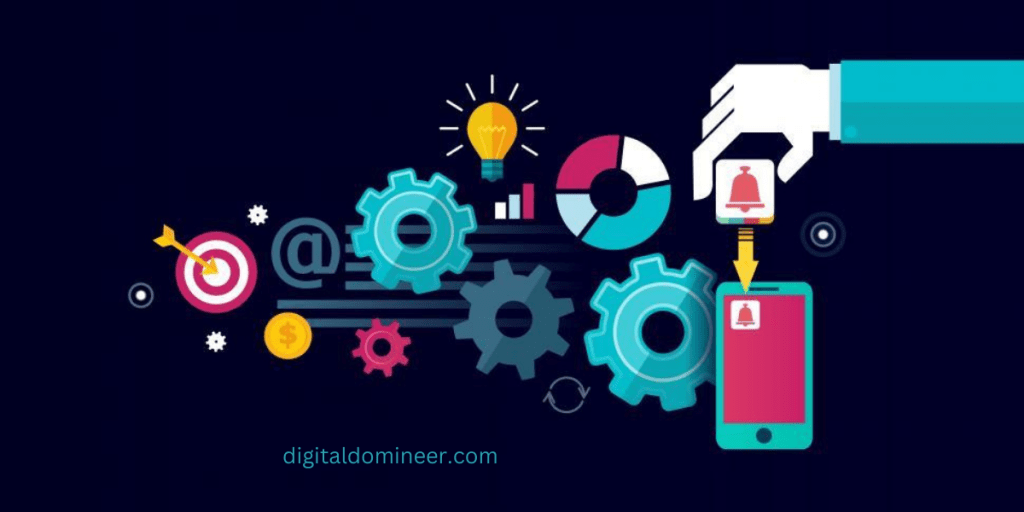
Pricing and Budget Considerations
Last but not least, consider your budget when choosing a no-code app builder. The cost can vary significantly depending on the platform and your project’s complexity. Evaluate the pricing models of the app builders you’re interested in, and compare them against your budget. Keep in mind that while some platforms offer free plans, they may come with limitations that could impact your app’s functionality.
Free Plans:
Some no-code app builders offer free plans with basic features. These can be an excellent starting point for small projects or experimentation.
Tiered Pricing:
Many platforms offer tiered pricing, with higher-priced plans providing access to more advanced features and capabilities. Consider your app’s requirements and choose a plan that aligns with your needs.
Trial Periods:
Take advantage of trial periods or demos offered by app builders. This allows you to test the platform’s suitability for your project before committing to a paid plan.
Remember that while budget considerations are essential, they should be weighed against the platform’s features, performance, and support. A slightly higher upfront cost may be justified if it means achieving your app’s goals more effectively.

Making Your Decision
By this point, you’ve gathered a wealth of information about various no-code app builder software options. Now it’s time to make your decision. Here’s a step-by-step guide to help you choose the right one:
1. Review Your Requirements
Revisit your initial app requirements and ensure that the selected platform aligns with them. Your requirements serve as the foundation for your decision.
2. User-Friendliness
Consider the user-friendliness of the platform, as an intuitive interface will save you time and frustration. Test the platform’s interface if possible to gauge its ease of use.
3. Features and Functionality
Evaluate whether the platform offers the features you need to bring your app concept to life. Check if the platform’s feature set includes all the components and functionalities necessary for your app project.
4.Integration
Ensure that the app builder integrates seamlessly with the tools and services you plan to use. Investigate the platform’s integration capabilities and check for compatibility with your existing software stack.
5. Scalability and Performance
Think about your app’s future growth and ensure the platform can support it. Assess the platform’s scalability and performance by reviewing case studies and user feedback.
6. Community and Support
Check for a supportive user community and available customer support. Reach out to the platform’s support channels with any questions or concerns to gauge their responsiveness.
7. Case Studies and Reviews
Learn from the experiences of others who have used the platform for similar projects. Compare case studies and user reviews to your project’s objectives and requirements.
8. Pricing and Budget
Confirm that the platform’s pricing aligns with your budget and project requirements. Consider not only the upfront costs but also any potential long-term expenses.
With these considerations in mind, you’ll be well-equipped to select the right no-code app builder software for your project. Remember that the perfect no-code app builder is the one that best fits your specific needs and allows you to turn your app ideas into reality.
Conclusion
Choosing the right no-code app builder software is a critical decision that can significantly impact the success of your app project. By understanding your requirements, researching available options, and evaluating factors like user-friendliness, features, integration capabilities, scalability, and support, you can make an informed choice. Remember that the perfect no-code app builder is the one that best fits your specific needs and allows you to turn your app ideas into reality.
No-code app development has revolutionized the way individuals and businesses approach app creation. It has opened doors to innovation, enabling a broader range of people to participate in the app development process. With the right no-code app builder, you can bring your app ideas to life, even if you don’t have a background in coding.
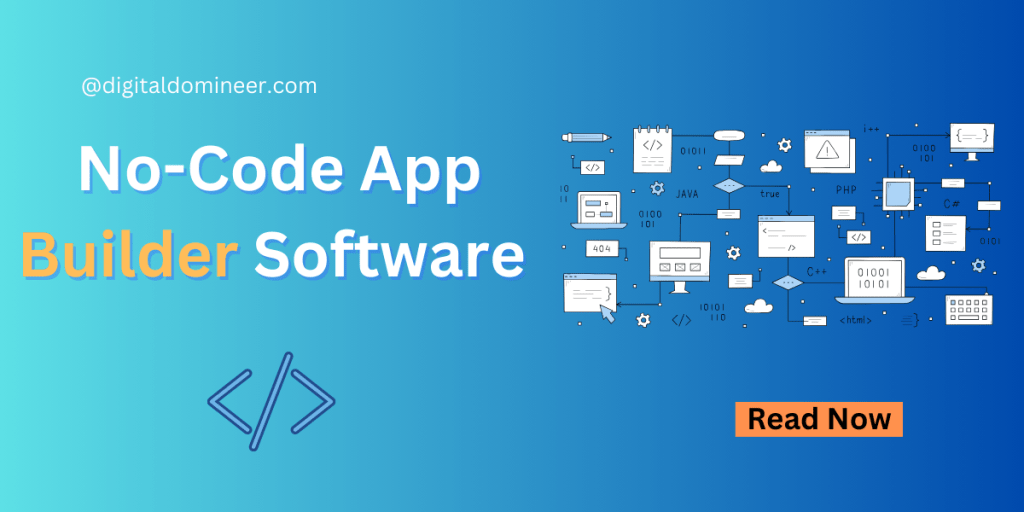
Additional Resources
To further assist you in your app-building journey, here are some additional resources:
– [Adalo](https://www.adalo.com/)
– [Bubble](https://bubble.io/)
– [Appy Pie](https://www.appypie.com/)
– [OutSystems](https://www.outsystems.com/)
Explore these platforms, gather more information, and take the first step towards creating your app without the need for coding expertise. The world of app development is now more accessible than ever, thanks to no-code app builder software.







