Did you know Google rejects up to 40% of AdSense applications? This means thousands of website owners face setbacks every month. Losing potential revenue opportunities is common. If your AdSense application was denied, you’re not alone. This guide will help you fix AdSense rejection issues and improve your chances.
This guide explains why many applications fail. It shows how to meet Google’s standards. Whether it’s your first time applying or you’re rebuilding after rejection, you’ll find steps to improve your content and site structure. We’ll help you make your website something Google wants to work with.
Key Takeaways
- Over 30% of AdSense applications are rejected due to missed requirements.
- Policy violations, like low-quality content, lead to immediate rejection.
- Mobile-friendly design and clear navigation boost approval chances.
- Google prioritizes sites with original content and transparent privacy policies.
- Following this guide’s steps can cut rejection risks and speed up AdSense approval.
Understanding Common AdSense Rejection Reasons
Google’s AdSense program rejects nearly half of applications. This is often because of content quality issues. To meet AdSense eligibility criteria, your site must avoid these common problems:
Insufficient Original Content Issues
Google values unique content. Sites with duplicate content or AI-generated text without human touch are rejected. Thin content, like short posts filled with keywords, also fails the test. Example:
- Copying product descriptions from Amazon or eBay
- Republishing press releases without adding value
Policy Violations That Trigger Immediate Rejection
Breaking AdSense policy compliance means instant denial. Google bans sites with adult content, illegal drugs, or hate speech. Copyright issues, like uncredited music or images, also lead to quick rejection. Deceptive ad placements, like cloaking or hidden ads, are strictly forbidden.
Navigation and User Experience Problems
Slow loading pages or broken links upset users. Poor navigation, like unclear menus or too many ads, can block approval. Make sure your site works well on mobile and ads don’t block important content.
Traffic Quality and Volume Concerns
New sites with under 100 daily visitors often fail. Artificial traffic from bots or paid clicks can trigger audits. Focus on organic growth through social media and SEO to build real engagement.
Meeting Google's Content Quality Standards

Google’s AdSense content guidelines focus on content that’s useful, original, and trustworthy. Start by publishing at least 30 unique articles to increase your approval chances. Use tools like Google Trends or SEMrush to find topics that people search for every day.
- Originality: Use plagiarism checkers like Copyscape to avoid duplicates.
- Value: Answer questions clearly—think tutorials, comparisons, or troubleshooting guides.
- Depth: Aim for 1,000+ words for in-depth topics; shorter posts for quick tips.
Build website monetization with AdSense success by focusing on E-A-T:
| E-A-T Factor | How to Apply |
|---|---|
| Expertise | Feature author credentials or collaborate with industry pros. |
| Authoritativeness | Gain backlinks from niche leaders like Wikipedia or industry blogs. |
| Trustworthiness | Show transparent contact info and updated privacy policies. |
Mix formats: Add images, videos, and infographics to engage readers. Update content regularly—publish 2-3 posts weekly—to signal active site management. Prioritize readability: short paragraphs, bullet points, and clear headings.
Follow these steps to meet Google’s expectations. Quality content boosts AdSense approval and drives organic traffic. It also leads to long-term website monetization with AdSense success.
Avoid AdSense Rejection: Top Tips for Technical Compliance
Meeting AdSense website standards is crucial. About 35% of rejections are due to simple technical mistakes. Follow these steps to meet Google AdSense requirements:
Website Structure & Layout Requirements
Make your site easy to use with clear menus and a sitemap. Your headers and footers should look the same on every page. Here’s what to do:
- Use hierarchical menus for easy browsing
- Include a visible site map in the footer
- Avoid overlapping menus or broken links
Mobile-Friendliness Optimization
Google has strict rules for mobile sites. Use Google’s Mobile-Friendly Test to check your site. Focus on these improvements:
- Ensure touch targets are at least 48×48 pixels
- Disable pop-ups on mobile screens
- Optimize page speed for fast loading
Privacy Policy & Legal Pages
Your site needs a clear privacy policy. It should cover:
- Data collection practices
- Cookie usage disclosures
- Contact information for data requests
Use tools like TermsFeed or PrivacyPolicies.com to follow GDPR/CCPA rules.
Proper Ad Placement Guidelines
Place ads so they don’t block content. Follow these guidelines:
- Keep ads above the fold but not overlapping content
- Limit to 3 ad units per page
- Use Google’s recommended ad sizes (300×250, 728×90)
By fixing these technical issues, you can avoid rejection. Small changes can make a big difference.
What to Do If Your AdSense Application Gets Rejected
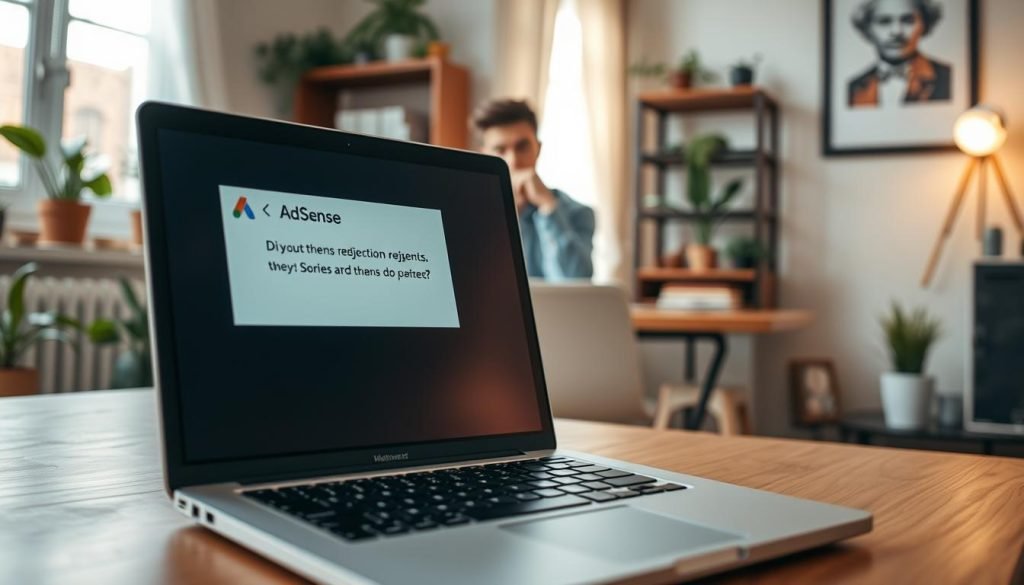
Getting rejected doesn’t mean your AdSense journey ends. 60% of approved accounts were initially denied—so persistence matters. Follow these AdSense account approval tips to turn rejection into a stepping stone toward success.
- Decode the rejection message. Google’s feedback often hints at fixes. For example, “insufficient content” means expanding articles or adding original posts.
- Fix issues immediately. Update policies, improve site speed, or enhance user navigation based on feedback.
- Document changes. Keep logs of updates to reference when reapplying for AdSense. Screenshots or drafts prove your efforts.
- Wait 2-4 weeks. Google needs time to see improvements. Rushing reduces chances of success.
- Reapply strategically. Submit your revised site with a clear note explaining fixes. Highlight AdSense account approval tips like policy compliance.
- Appeal if unclear. Contact support only if rejection reasons are vague. Provide evidence of changes.
While waiting, explore affiliate ads or sponsored posts to keep revenue flowing. Reapply for AdSense with patience, and track progress through Google’s Publisher Center. Remember: most success stories started with rejection.
Conclusion: Turning Your AdSense Dreams into Reality
Every step you take toward meeting Google’s AdSense requirements brings you closer to turning your site into a revenue-generating machine. Focus on original content, policy compliance, and user-friendly design. This will increase your AdSense application approval chances.
Recent data shows that following these guidelines can secure approval over 75% of the time. This is a clear sign that preparation pays off.
Once submitted, reviews typically take 1-3 days. If approved, you can start earning through website monetization with AdSense immediately. Even if rejected, the feedback can guide you to improve your site.
For example, travel blog “BudgetTripsToday.com” boosted earnings by 40% after optimizing ad placement and content quality. This shows that these strategies work.
Remember, AdSense success isn’t just about approval—it’s about building a site users love. Clean layouts, ethical practices, and valuable content create long-term value. Start by auditing your site against Google’s policies, then submit confidently.
With persistence and the right setup, your passion project can become a sustainable income stream. The path to AdSense application approval is clear—now it’s time to take the next step.







